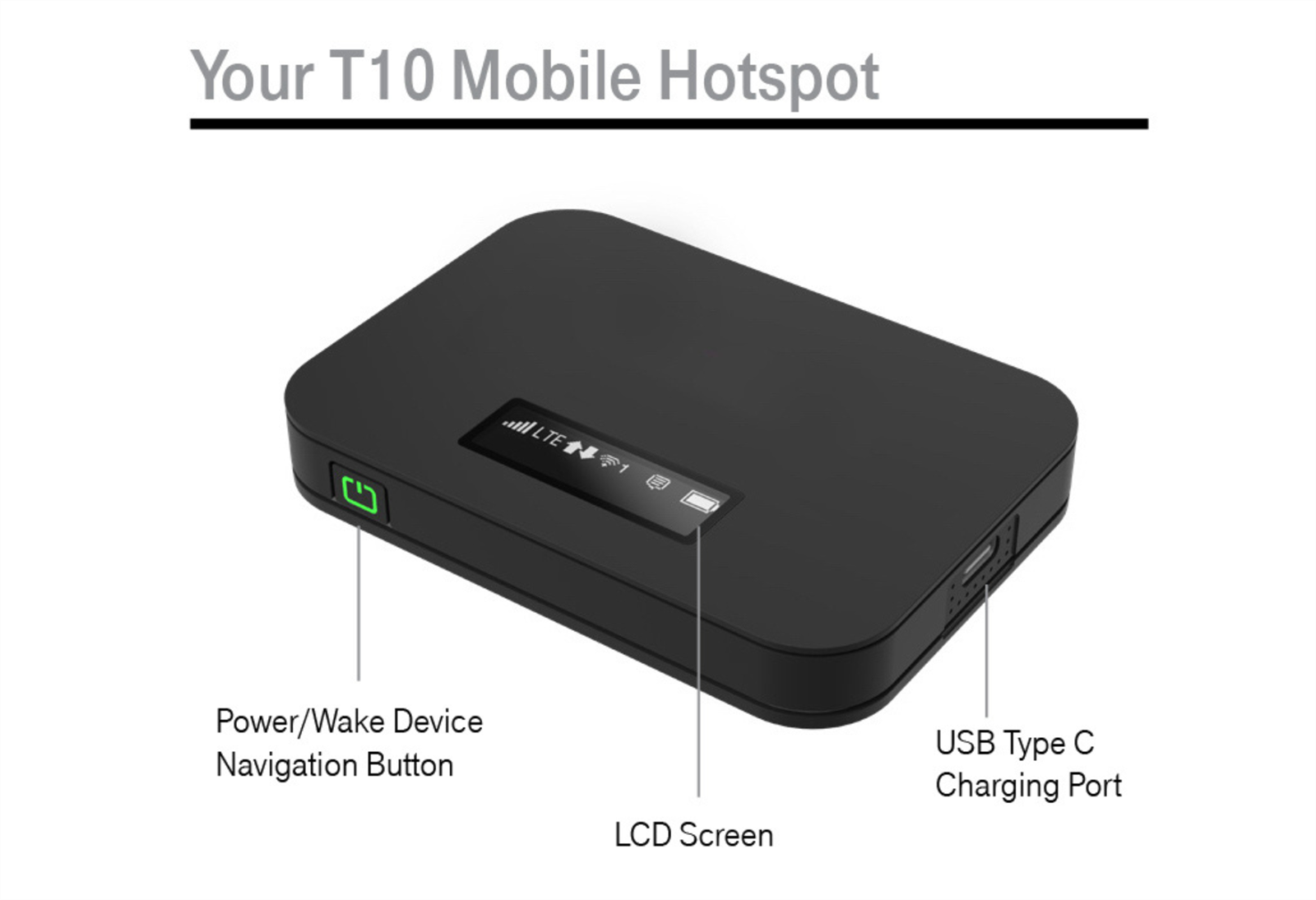-
Technology Available to Check Out
-
Checking Out To Do List
First, things first!
Please return all technology and educational materials to the site you are coming from or that it belongs to. Meaning, if you borrowed a laptop from one of the other high schools, please return the laptop to that high school, as they will need the device available for the next student. If you happen to have kept a laptop from middle school or elementary all this time, I am sure they are looking for that device. Please return the device to the middle school or elementary school you borrowed it from. If you are unsure where you borrowed it from, you can always bring it in and ask. Regardless of where you return it, ask for some form of receipt that you turned in the device to protect yourself from any fines.
Next, read the District technology agreement form with parents or guardians and make sure you understand the responsibility of checking out and using school-issued technology. Here is the form to reference in English and in Spanish. You are able to download a copy from the forms below, or you can come in person to the office and request a copy.
Then, bring the form signed by both parties, the student and parent/guardian, to the front office. One form covers all technology borrowed. Meaning, when you first come to our school and only check out a laptop, then later decide to borrow a hotspot, you do not need to sign another form.
Finally, receive technology and ask any questions you may have. Please check that the technology is working and free of any damage. Report immediately if it is malfunctioning or damaged within a couple of days of checking it out.
-
Returning Technology
Enrollment at Milor High School has ended, now what?
Please return all technology and educational materials to the site you are coming from or that it belongs to. Like mentioned in the Check Out To Do List section, if you borrowed a laptop from one of the other high schools, please return the laptop to that high school, as they will need the device available for the next student. If you happen to have kept a laptop from middle school or elementary all this time, I am sure they are looking for that device. Please return the device to the middle school or elementary school you borrowed it from. And finally, of course, if you borrowed any technology from Milor, please bring it all back with chargers to Milor High School. If you are unsure where you borrowed it from, you can always bring it in and ask. Regardless of where you return it, ask for some form of receipt that you turned in the device to protect yourself from any fines.
Before returning your technology, please follow these steps:
- Make sure to gather all the items that were checked out to you, including all chargers.
- Wipe down your technology. Use a microfiber cloth for the screen, and tech-safe wipes for the keyboard.
- Wrap all charger cords neatly.
- Have your device charged and delete all files.
If the Instructional Technology Assistant is not available to evaluate and check-in the device from your record, please leave it with the front office, and they will give you a receipt for receiving your technology. The device is still subject to fines upon further inspection once the Instructional Technology Assistant picks it up from the front office staff. If there are damages, you will be notified by email, but if no damages are found, then no further communication will be sent.
If fines were incurred during your return, please see the front office to resolve the fines or discuss further options with administration.
- Make sure to gather all the items that were checked out to you, including all chargers.